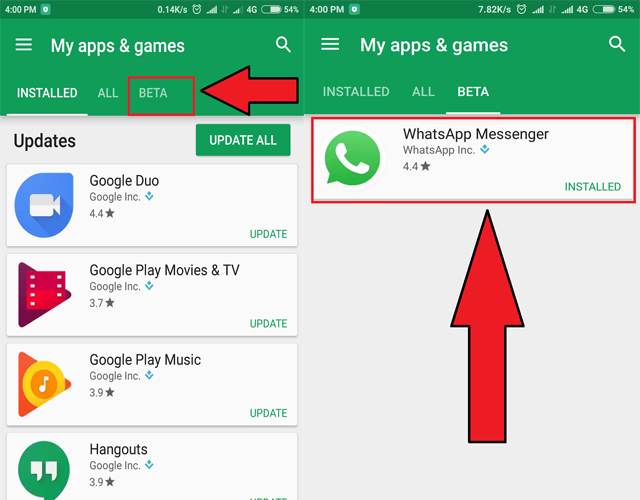Hey! WhatsApp Messenger is one of best messaging App in multi cross platform .But this app have lots of limitation ,one of main moto you may not install WhatsApp messenger dual from play store .because of this kind lots of reason many developer has worked on it and came to solution .They have Modified WhatsApp Messenger an developed multi version are GBWhatsApp , OGWhatsApp and WhatsApp Plus .The Version of WhatsApp is developed to fulfilled the lots user requirement .
Now you may install 3 or 4 WhatsApp in single phone.
This all mod WhatsApp edition are not available in play store .before you reading this article many readers are may already heard about this WhatsApp edition ,also they are using it . You have downloaded it from Lots of search in google, many blogs are present on regarding popular version “GBWhatsApp “
Moreover, they are download it from here but we are not saying to download from here! I will say you download it from developer official website like XDA and
Link: www.official-plus.com.
Link: www.official-plus.com.
Official-plus is providing all there edition WhatsApp version download linked (one clicked download linked) also the website is protected from McAfee, Does not require to fear about their trust.
 |
| Multiple WhatsApp Edition |
Let’s See….
How to Download GBWhatsApp.
GBWhatsApp is a similar version for WhatsApp Plus have many new features, With GBWhatsApp you can use two applications of WhatsApp and WhatsApp Plus in same android device, and we always give you in "official-plus" new updates for GBWhatsApp, so enjoy to use the amazing features of GBWhatsApp without any fear to stops updates, or any damage to your phone because GBWhatsApp is 100% safe for android.
Features.
- New Base Updated
- Added New Emoji’s
- Exclusive DND Mode (Disable Internet only for WhatsApp) (Home Page - Header)
- Added Option to Increase Video Limit in Status
- Exclusive Ability to identify Admin Mgs in Group (Besides Number)
- Exclusive Option to Change Fab Size
- Exclusive Option to Change Fab Location/Position
- Enabled Change Number Notification
- Enabled Clock Sticker
- Enabled Group Info Settings (Will Work when Enabled from Server)
- Added Option to Hide DND Mode Icon
- Improved Dialer (Now you can Edit, Copy, Paste Numbers)
- Added German Language Support
- Fixed Navigation Bar Color when Select any chat/message
How to Downlaod OBWhatsApp.
OGWhatsApp is a similar version for WhatsApp Plus have many new features, With OGWhatsApp you can use two applications of WhatsApp and WhatsApp Plus in same android device, and we always give you in "official-plus" new updates for OGWhatsApp, so enjoy to use the amazing features of OGWhatsApp without any fear to stops updates, or any damage to your phone because OGWhatsApp is 100% safe for android.
Features.
- New Base Updated
- Added New Emoji’s
- Exclusive DND Mode (Disable Internet only for WhatsApp) (Home Page - Header)
- Added Option to Increase Video Limit in Status (Mod 5.6)
- Exclusive Ability to identify Admin Mgs in Group (Besides Number)
- Exclusive Option to Change Fab Size
- Exclusive Option to Change Fab Location/Position
- Enabled Change Number Notification
- Enabled Clock Sticker
- Enabled Group Info Settings (Will Work when Enabled from Server)
- Added Option to Hide DND Mode Icon
- Improved Dialer (Now you can Edit, Copy, Paste Numbers)
- Added German Language Support
- Fixed Navigation Bar Color when Select any chat/message
How to Download WhatsApp Plus.
The application lose many features, as hide last seen and privacy, i've given WhatsApp too many new feature, if you have suggest about new features for WhatsApp Plus.
Features.
- New Base Updated
- Added New Emoji’s
- Exclusive DND Mode (Disable Internet only for WhatsApp) (Home Page - Header)
- Added Option to Increase Video Limit in Status (Mod 5.6)
- Exclusive Ability to identify Admin Mgs in Group (Besides Number)
- Exclusive Option to Change Fab Size
- Exclusive Option to Change Fab Location/Position (Mod 2.7.8)
- Enabled Change Number Notification
- Enabled Clock Sticker
- Enabled Group Info Settings (Will Work when Enabled from Server)
- Added Option to Hide DND Mode Ico
- Improved Dialer (Now you can Edit, Copy, Paste Numbers)
- Added German Language Support
Note: All WhatsApp edition download link are provided with latest version. Do not require to search multiple blog just visit “official-plus “website, I hope you may multiple version of WhatsApp solution .this also a solution.. How to install dual WhatsApp in single phone.
If you have any question do not hesitate to ask us, and we’ll be happy to answer you Contact Us