How to Install/Uninstall developer WhatsApp Messenger Beta
WhatsApp Messenger is a freeware and cross-platform
instant messaging and Voice over IP (VoIP) service. The application allows the
sending of text messages and voice calls, as well as video calls, images and
other media, documents, and user location. The application runs from a mobile
device though it is also accessible from desktop computers; the service uses
standard cellular mobile numbers. Originally, users could only communicate with
other users individually or in groups of individual users, but in September
2017 WhatsApp announced a forthcoming business platform, which will enable
companies to provide customer service to users at scale. All data, is
end-to-end encrypted.WhatsApp is covering Billions of User in competition from other Messenger services provider in all over the world .
WhatsApp is providing two version Normal/Stable Version and Beta Version.But for Beta version user have to sign-in in beta section .Lets See how to do it ???
*Play Store Menu
How to Install Beta Version ?
# Manual
Then Follow the Instruction.
>First take a backup of WhatsApp Messenger Chat.
>Uninstall the installed WhatsApp Messenger version.
>Then Register your email to Become a Beta Program User.>Search WhatsApp Messenger from Play Store an install [only official version] it you become an beta tester's.
*Join Beta Tester's Through 'Register '
This Method is best.
# Play Store
Note:- Also you may join a beta tester's program direct from your playstore .
>Select the WhatsApp Messenger in there description below there section.
>You might be see there like Join as Beta tester's.
>Simply click there an join on beta tester's.
>But some time it shows "Beta program is full" then you follow the instruction given in above.
>After some time you will get update on WhatsApp in Beta tester's .
>Some times after Update you may face problem.
* Join Beta from Play Store.
*Beta Section On Play Store
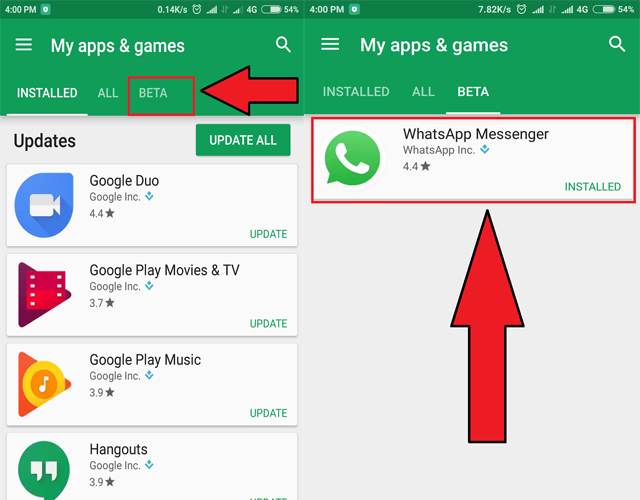 I hope now to get known to install install WhatsApp Beta version.If any reason you wants to leave beta tester's program an come back to normal/stable version.Lets see ....
I hope now to get known to install install WhatsApp Beta version.If any reason you wants to leave beta tester's program an come back to normal/stable version.Lets see ....How to Uninstall Beta Version ???
Follow steps...
>Simple go to beta section of Play Store and scroll down you will seen the you're beta tester 's.
>you may see 'Leave' option is highlighted.
>you may see 'Leave' option is highlighted.
>Just click on "Leave Button"
>An you are out from Beta Program.
* Leave Beta Program.
Note:-
Then to come back in Normal/Stable version. It required to Uninstall it and reinstall the Normal/Stable version.
Before do it remember take a 'Backup'.
Get it !!! How to install/uninstall the beta version of WhatsApp.For more stuff you can join our Techy4you community and Share with your Friend.Stay Stun
Get it !!! How to install/uninstall the beta version of WhatsApp.For more stuff you can join our Techy4you community and Share with your Friend.Stay Stun











Nowadays people are very much concern about their health and they are even ready to spend plenty of amount for staying healthy
ReplyDeletewww.healthmash.net/
Awesome way of passing the information from basic.
ReplyDeleteReach on any Keyword, by getting Real users to android installs apps. We offer a Free $25 promotion; you'll receive when registering.
ReplyDelete